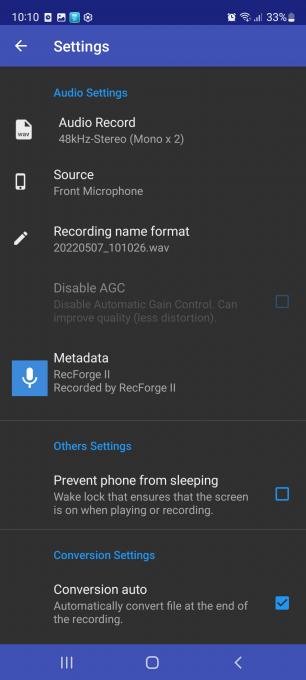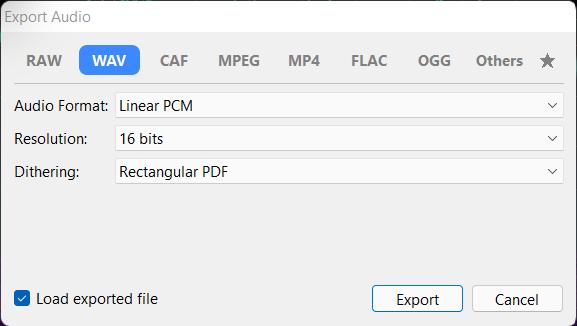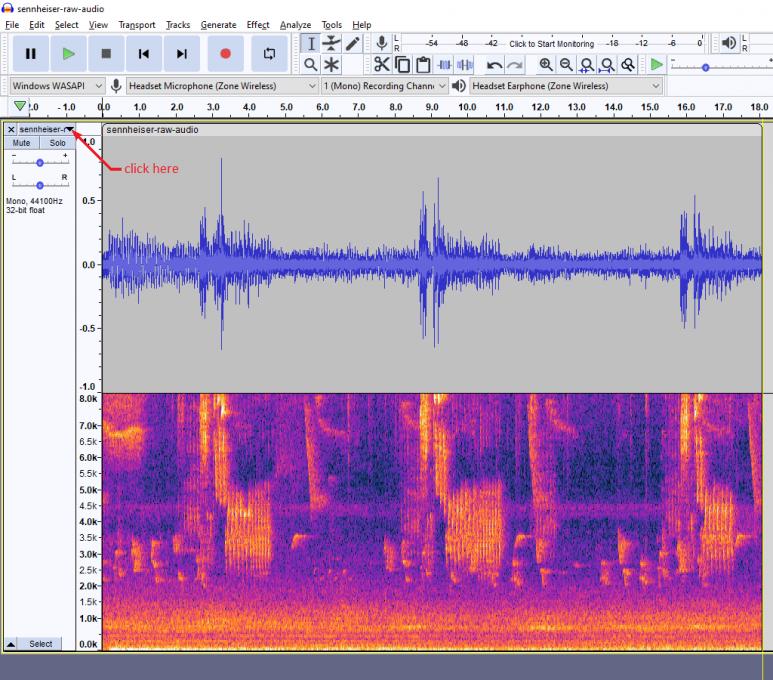The Cornell Lab Bird Academy › Discussion Groups › How to Record Bird Sounds › Share your memories and experiences on learning to record bird sounds
-
Has anyone been able to use Recforge II Pro? In April I downloaded it and it would not work. I have just emailed the address they give out.
-
Older versions worked (although I never did like the UI), but the latest version does not work at all on my Samsung Galaxy S10. Smart Recorder is very minimal, but at least it works. I've been able to get decent recordings with it.
-
-
I am planning to upgrade my recording gear. Have anyone tried Tascam Portacapture X8? Many thanks
-
Hi Shang-Kwei, I have no experience with this recorder, but I'll share something from an article comparing 32-bit float recorders: As of 2022, there are 9 recorders capable of recording 32-bit float audio. However, 3 out of those 9 are from the same product line and only differ by the number of inputs, so there’s only 5 product lines to choose from. Also, one of those recorders is the Tascam Portacapture X8. It has received such poor reviews that I cannot recommend it. Here's the link to the full article, if you're interested: https://acousticnature.com/journal/best-32-bit-float-audio-recorders Best Regards, Liza
-
-
- I cant disble the AGC in my RecForge II app for Android :(

-
Hi, Seems to be that Rec Forge II, it's dealing with problems with not actualization in a close future. But, perhaps yours it's related with your phone model and brand. For example: In my Huawei Mate P20 Lite. When I mark front or back microphone the option appears, but when I leaved it in "by defect", I have the same problem than you. Perhaps, it's a question to play with the microphone options (rear o by defect) to see what happens. Cheers,
- I cant disble the AGC in my RecForge II app for Android :(
-
On the Preferences tab it asks for Window type? What should the answer be? Export Audio What should the setting be? I want to export to use in Merlin Sound. .wav audio format resolution dithering

-
I keep everything unchanged except tweaking the resolution from 16-bit to 32-bit. Not sure if this is the correct way (appropriate) though.
-
-
I'm trying to use the Ocenaudio product and when I normalize (Effects/Amplitude/Normalize options) to -3dB, I lose the bird sounds. I have a recording of a pileated woodpecker that essentially disappears when I alter it (the raw has sound) and my voice is still okay at -10dB at the end of the recording. I had been using Audacity prior (but it has no spectrogram which is super helpful). Anybody have thoughts about what I'm doing wrong? Recording on a Mix-Pre3 with a NTG shotgun mic with windscreen. I'm the first to admit my recordings are crappy but still should be able to hear something after editing and normalizing.
-
Audacity 3.1.3 does have a spectrogram view. With your file open, click the little down-arrow next to the name of the file in the upper left corner of the file's window, and select Multi-view.

-
@Steve Thanks! Very useful information
-
@Steve In Audacity's spectrogram settings you can also choose grayscale, which looks like eBird or Merlin's spectrograms. I find that easier to read.
-
Hi Delores, Were you able to figure out what happened with your Pileated Woodpecker recording? Normalizing a recording should not result in your losing target sounds. Let us know if things are working as expected now. Matt Medler Macaulay Library
-
Did you do the section with your voice separetely at -10 decibels from the section with the PIWO at -3 decibels?
-
-
I already record bird sounds on my smartphone. That is just going to have to do. I don't want to buy more gear, expensive gear by the way and carry all this gear in the field, when my primary purpose is to see, hear and maybe photograph the birds, and I already have plenty of expensive gear to carry. Furthermore, Ebird is already my nearly full time job. When it starts paying the bills, I may reconsider.
-
Hello! I have a Sennheiser MHK 416 and a Zoom F6 recorder, but i don´t seem to manager them well... For several time i record birds with a gain between +45 to +50 db... Then i worked the sound in Audacity: volume. And, for me, the result was good. But, when i normalize at -3db, us eBird indicates, the same audios the noise was tooo much! What a disaponting moment. Am i thinking right: i have to record at a low gain (+12db, for exemple) to get a clean sound when i normalize the audio at -3db? Thank you for any help. Francisco
-
There’s advice about gain settings as part of the lesson at https://academy.allaboutbirds.org/topic/understand-your-settings/ They suggest a typical range, plus adjusting as needed.
-
With the F6 (a phenomenally good pro-level recorder!), make sure you know what you're doing if you're recording in 32 bit mode. By default, if you're in this setting, the gain levels on the recorder have NO effect on your resulting file, they're just for your reference while you're listening. This is because 32 bit, theoretically, captures all the sound the mic/pre-amp can possibly capture, regardless of gain, so you can have infinitely more to work with later rather than make decisions in the field. You have to do a lot more in post production in your software to clean it up, which is the trade-off for incredible flexibility. But from the outset your recordings will look more blown out than you expect, and you might wonder why it doesn't match what you thought you were doing. Note - that's only in 32 bit, in other modes it works as per any traditional recorder.
-
Read More: