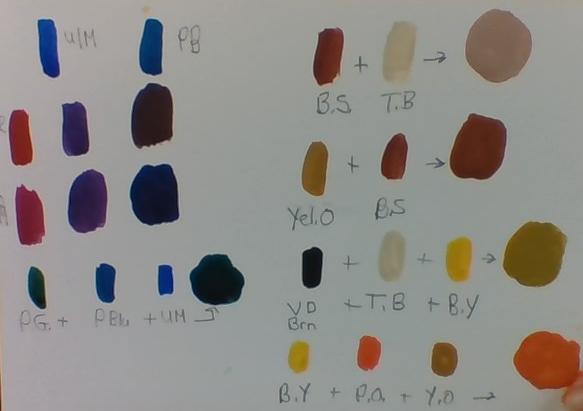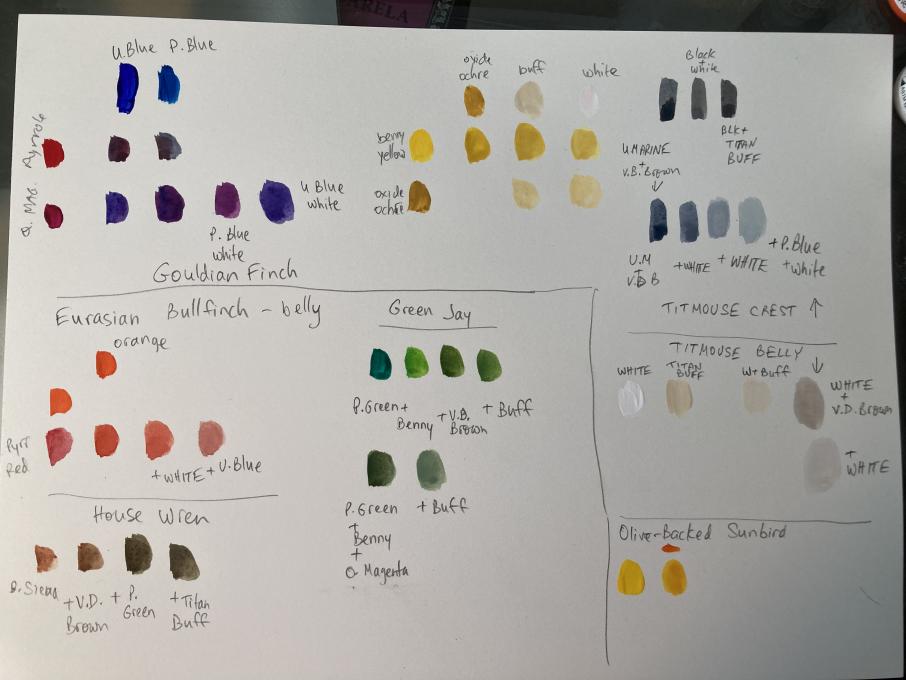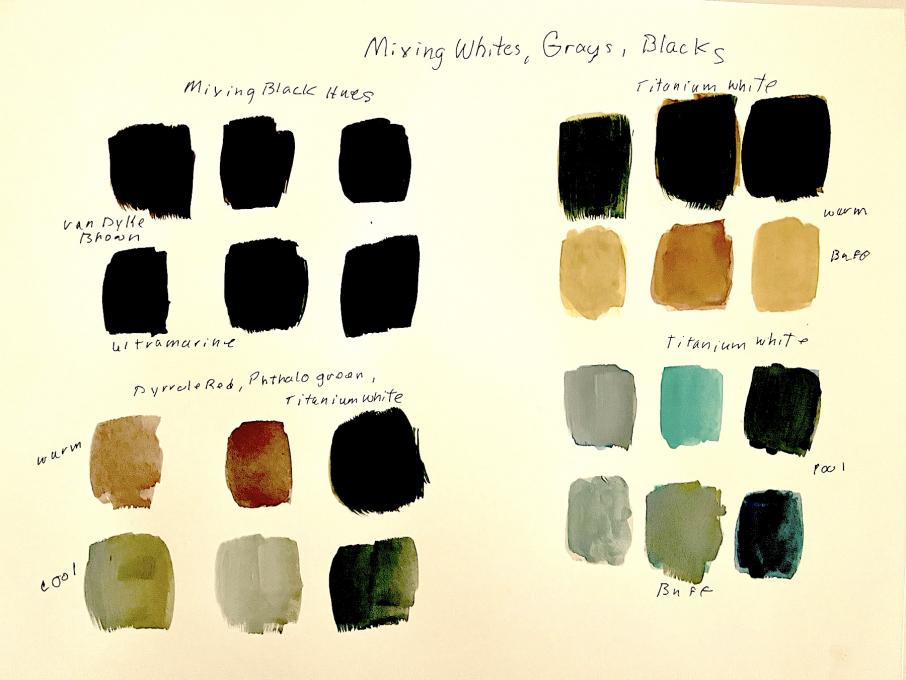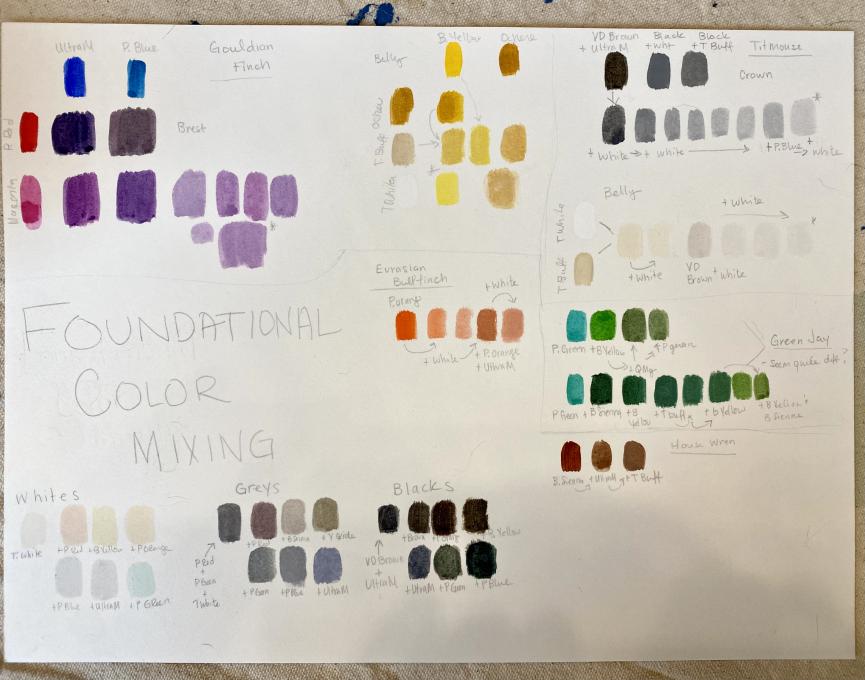The Cornell Lab Bird Academy › Discussion Groups › How to Paint Birds with Jane Kim › Paint: Mix Colors to Create Hue
-
Bird AcademyBird AcademyShare your work! This forum is a space for you and others taking the course to share, comment, and exchange helpful ideas.You must be enrolled in the course to reply to this topic.
-

-

-

-

-

-

-

-
I am new to the discussion group. I am ready to start drawing the bird, but Jane has a color picture of the bird we are supposed to trace. Where do I get that picture? It is not on the supply list. Dixie
-
ElizabethBird AcademyHi Dixie. The pictures used as references in this course are found in the PDF available on the main course page. You can also access the PDF through this link. Happy painting!
-
-

-
Beautiful work on color mixing and matching!~
-
-
 I started going a bit rogue on this one.
I started going a bit rogue on this one. -

-

-
Mixing paint to produce different hues reminds me of completing a Punnet square for paint.

-

-

-

-

-
I have the same issue, Jenny. I can insert a comment or an image, but not both at the same time. This seems to be a recent problem in the past month of so. If anyone has suggestions about how to do both, please share.
-
@Karen S. Hi Karen. I found that if you use Insert Image first and after it is uploaded, put your cursor at the top left hand of the image and hit return a couple of times, you can arrow up and see the cursor. Then type or copy your text into the space.
-
-

-
I have enrolled in the course and have a question about paints. I know we are supposed to use fluid acrylic paints. However, I just spent a substantial sum in the purchase of multiple colors of Golden Heavy Body Acrylic Paints. Can I use them and, if so, is there something I should use with them? I have Golden Gloss Glazing Liquid. Thanks
-
Since you are painting on paper for this course you can just thin them with water. Golden heavy body paints also become thinner as you stir them so I might start w seeing how much they thin out on the stay wet pallet & with mixing. Color mixing might be slightly off bc of the change in pigment load but it’s probably close enough.
-
@Dominique Thanks a lot for this quick and helpful reply! Meryl
-
-

-
Hi, it isn't possible to insert images any more. I hope I can come back and delete this comment in the near future. I enjoy seeing Ria's though! Keep going!!
-

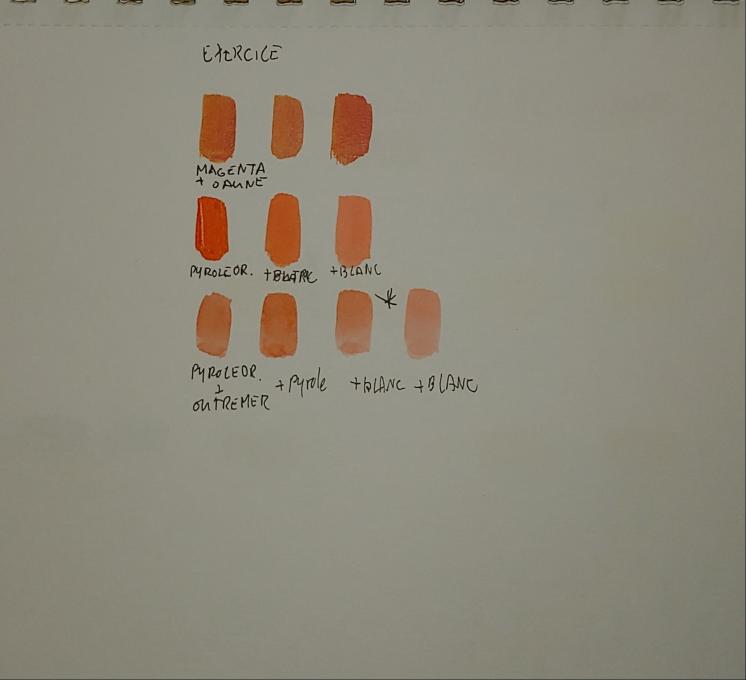
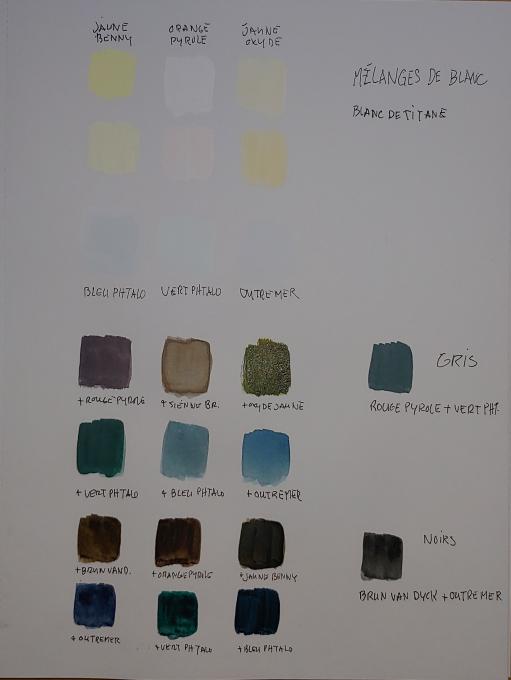
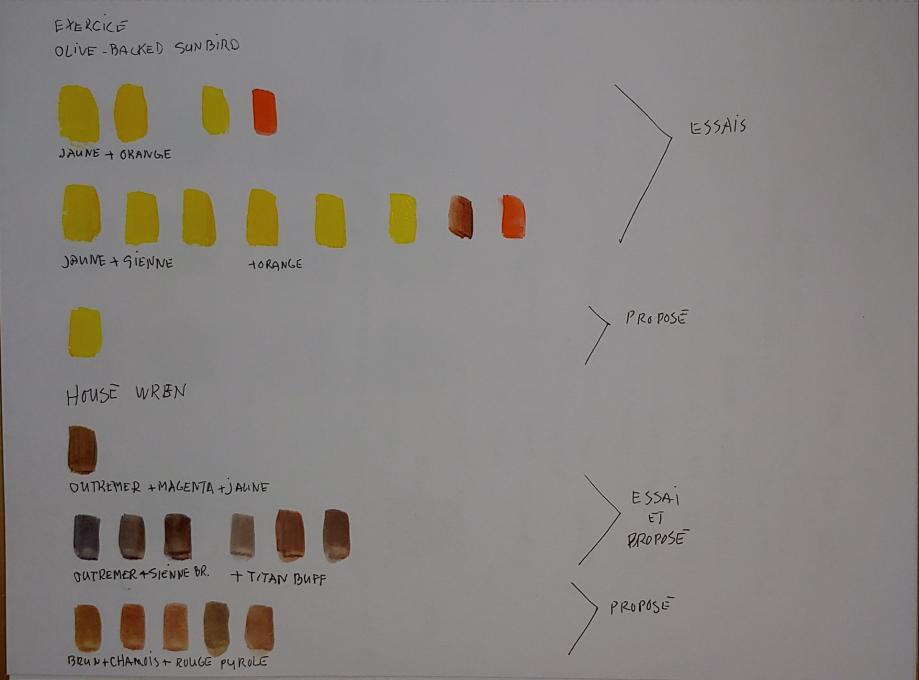
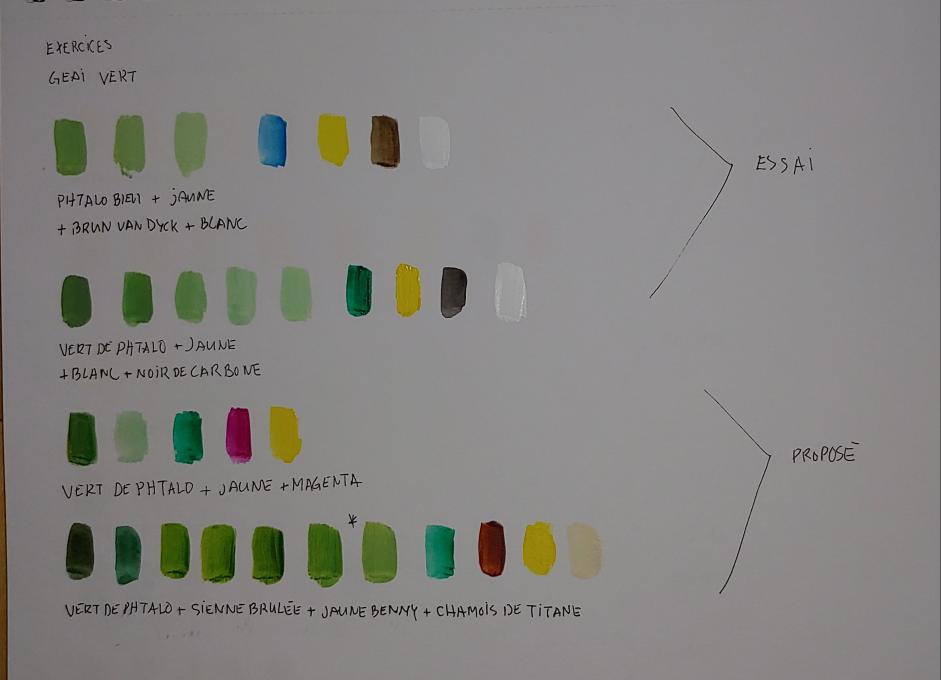
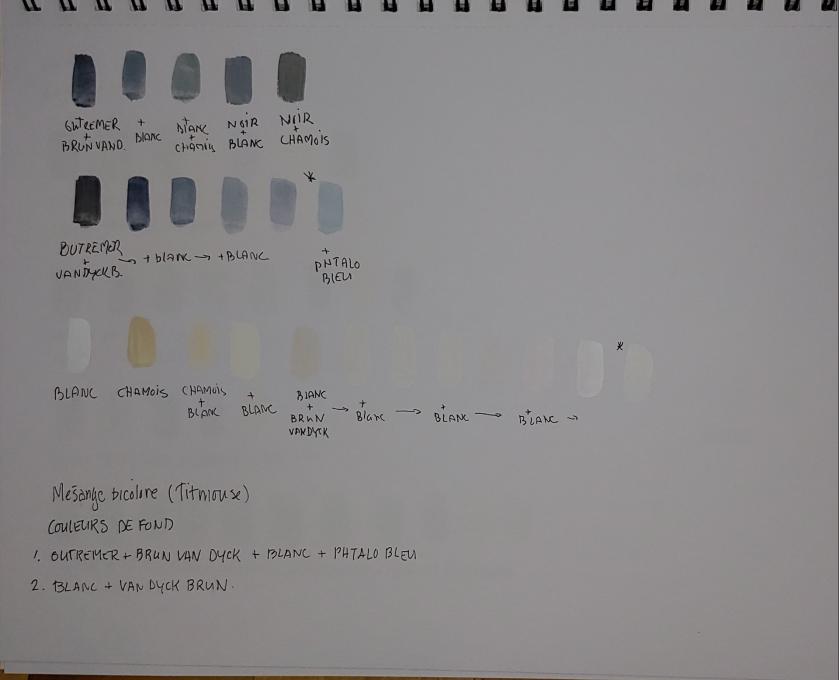
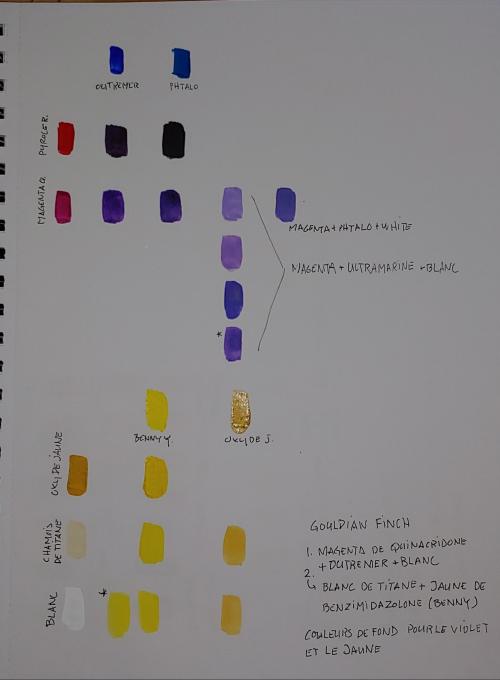
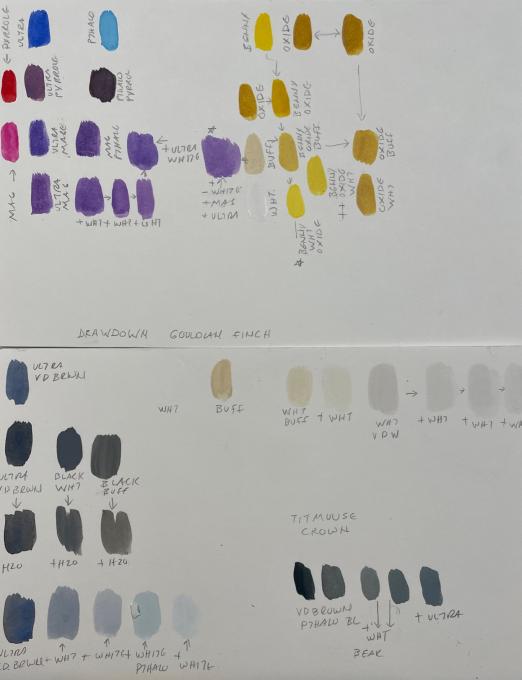

 I started going a bit rogue on this one.
I started going a bit rogue on this one.